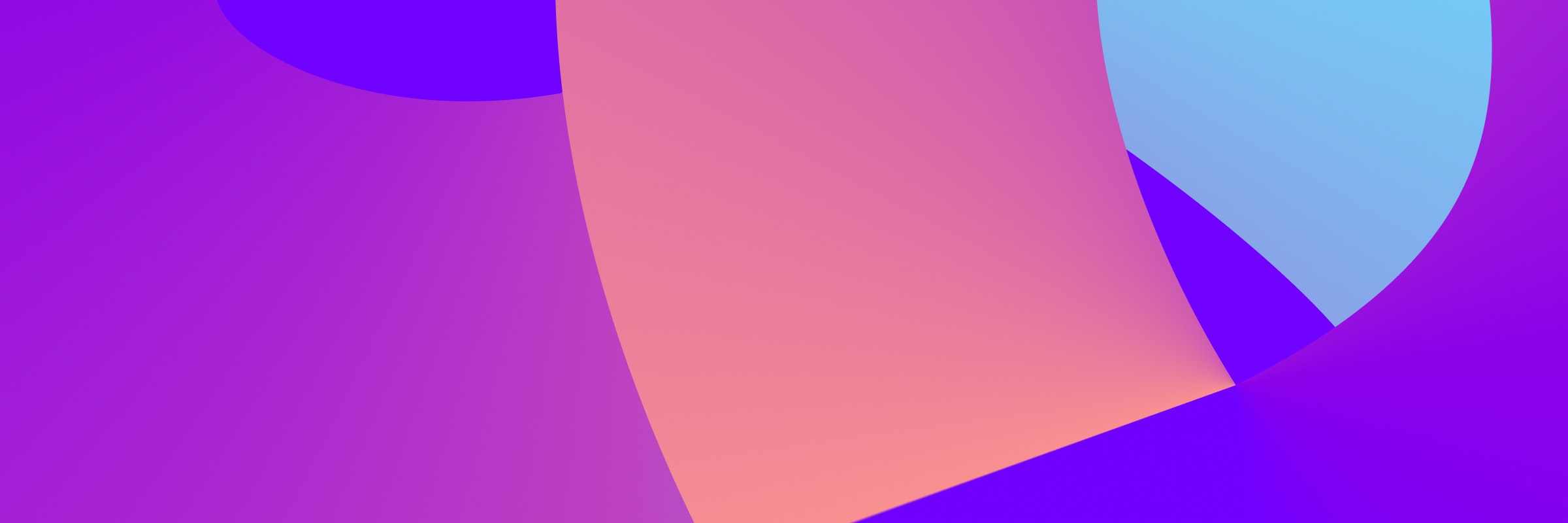Automating Cloud Cost Optimization for Startups
Here at Archera, as a startup and with many fellow startup customers, we’ve noticed a particular set of challenges and patterns when it comes to cloud cost optimization in the space. In this guide we’ll talk about our experience working with startups as they grow and how to get ahead of cost optimization by automating as much of this process as possible. Startups are laser focused on growth primarily, so we’ve seen them be unconcerned with managing their spend until it becomes an issue. By adopting Archera (for free by the way!), Startups can be set up for success, preserve their hard earned capital for as long as possible, and be confident that they are operating as efficiently as possible.
Credits
Startup cloud financial management usually starts with credits. The cloud service providers (CSPs) incentivize startups to adopt their platform by offering them free credits for their usage fees to get started, and ideally stay on their platform. While a great boon to startups, if they don’t keep an eye on their credit utilization - they can run out before they know it. Archera helps here in a couple of ways - first we give you tools to get accurate visibility into your utilization and costs both from a dollars spent perspective and a net billed amount. For example, even if you’re using credits and you receive a bill of $0, you still have spend that you need insights on. Perhaps you want to know a per-service breakdown of where your credits are going? Is your app using more compute or more storage? Are “hidden” fees such as a bandwidth charges disproportionately large? Our Segment Explorer has the option to report on your costs both with and without credits.
Next - by accurately forecasting your spend over time, you’ll have an idea of when your credits might expire in certain conditions. Say for example you anticipate that your usage will grow 10% month over month. With the Archera Segment Planner, you can forecast out what your cloud bill will be and thus track against when your credits may expire.
Tags
Everyone loves tagging their servers - right? Right? We get it - that's why our Infrastructure History page allows you to very quickly ascertain which infrastructure is currently tagged (or not…!).
Tags are very powerful when it comes to organizing and reporting on your costs. Our customers create custom Segments based on tags all the time as it helps them accurately track and report on their costs on whatever dimension makes sense for their business. Want to know how much you’re spending on Dev vs Prod? How about on a per customer basis? It is always better to develop tag discipline as soon as possible, and many modern infrastructure tools help automate this process.
Budgets
When you’re trying to grow as much as possible, as fast as possible, it may not be intuitive to think about setting a cloud budget, let alone what your cloud budget should be. With the Segment Planner, you can first get automated recommendations for what your budget should be, based on historical usage:
Next, you can align your budget against your own custom KPI - such as number of customers or active users of your app. If you blew past your budget, but your revenue is climbing, then bust out the champagne and create a new budget! However, if the business KPIs aren’t aligning with the budget numbers, it might be time to delve a little deeper - or even explore commitment management.
Commitment Management
Though commitments such as Reserved Instances and Savings Plans provide significant savings over On-Demand pricing, we often hear startups say commitments don't make sense for them at their current stage. This could be for a number of reasons, their environments aren’t stable... or their technology platform is changing...or maybe even they don’t want to commit to an architecture as they may have to pivot their business model.
Wherever you are in your platform maturity, Archera has commitment optimization possibilities available for you - done automatically. With our unique Archera Guaranteed RIs we are able to offer commitment possibilities for as short as 30 days on eligible EC2 instances. This is perfect for startups who don’t want to signup for a full 1 or 3 year commitment but still want to be able to lower their cloud bills.
We hear sometimes too from startups that they just aren’t concerned with saving money at this juncture, they just want to grow and don’t want to dedicate engineer time to cost optimization. However, by getting ahead of cost optimization as soon as possible, it unlocks the possibilities to re-invest your cloud spend into other tools and/or team members. Do you want to buy Jeff Bezos another gallon of yacht gas or hire another engineer?
Anomalies
Archera has a unique approach to anomaly detection that can save engineers a lot of time. Native solutions from the CSPs require budgets and forecasts to be set, and adjusted over time as usage changes. However, the Archera approach uses a weighted average over the past 30 days for each individual service you use. You can set an appropriate alert threshold against that 30 day average to prevent over-alarming. This way, you can automate your anomaly detection without having to constantly adjust your limits and thresholds - it's done for you automatically with the Archera platform by virtue of signing up.
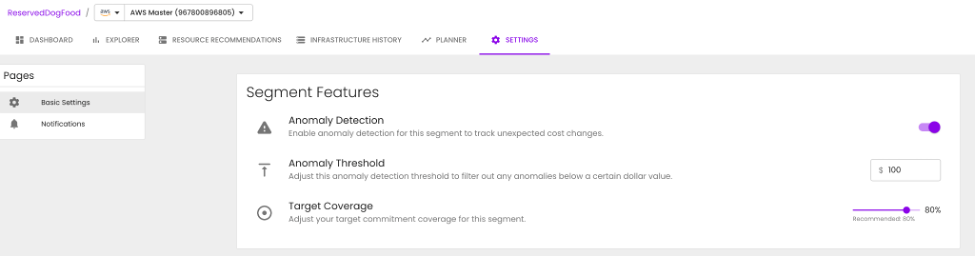
Goals and KPIs
We briefly touched on KPIs earlier during the budgeting process - but cloud financial management doesn’t occur in a vacuum. Having broader business context into your cloud spend helps inform your decision making process. KPIs are tricky and can vary from business to business - that’s why we’ve included not only common standard KPIs in our Segment Planner, but also the ability to input and display your own custom KPIs. Perhaps you are a B2B business and you want to track your cloud spend against your customer counts, or as a B2C company maybe you want to see your cloud spend versus your overall subscribers.
KPIs are often tracked against goals and upcoming events. Say you anticipate going public next quarter, and need to meet certain financial targets by that time. You can create an Event in the Segment Planner to match that specific date, and use that as a team to track against.
For the standard KPIs - we at Archera feel that your Net Savings Rate (NSR) is extremely important to track, and maximize as early as possible. By keeping your NSR high, you can be certain that you are operating your cloud financial management efficiently. In a sense, NSR allows you to track the quality of your coverage, and can give you a bigger picture of your overall savings vs. a top level metric such as “coverage amount”. See our blog post here for further details.
Wrapping Up
Startups are unique in that they, by definition, need to move quickly. As a result of moving quickly and executing, costs and operational efficiency have the potential to be ignored. In addition, startups may not have the manpower bandwidth to dedicate the time to improving. That is the core reason we wrote this guide, to provide startups with an automation first approach to cloud financial management. By leveraging Archera’s platform, you can be confident that your resource management is handled by a best in class offering, built by former AWS engineers, that saves time and money, for free.
All it takes is signing up and connecting your AWS account, which can usually be done in under 15 minutes. Archera customers typically save anywhere from 15-30% off their cloud infrastructure bill with a simple button click.